- Smarter with AI
- Posts
- OpenAI Faces Major Cyber Attack
OpenAI Faces Major Cyber Attack
Today in Smarter with AI🔥
Figma's AI-Powered Features
Hackers Stole Secrets from OpenAI
Create Images in Real-time
AI Tweet of the Day
Too Important to Miss
AI Resources
Today’s Meme🤣
Design Revolution: Figma's AI-Powered Features🎨 🚀
Figma’s new AI-powered features. It's a suite of tools to enhance and streamline the design process.
Designer, are you a Figma file? You're complex and give me endless possibilities. 🤯
What it can do?
It generates designs, renames layers, creates prototypes, and automates tasks from text prompts. Then it enhances the design process with smart search tools and collaborative features that combine into a complete design ecosystem.
Is it any good?
It outperforms traditional design processes in speed, quality, versatility, and more. It creates complex UI mocks, interactive prototypes, and entire design systems that closely follow your instructions.
So, what?
You can use these tools to develop mobile and web UIs, create product prototypes, streamline collaboration between designers and developers, and more.
Hackers Stole Secrets from OpenAI
OpenAI has fallen victim to a cyber attack, with hackers making off with sensitive information.

What happened?
Hackers breached OpenAI's security and stole confidential data. The extent of the stolen information is still being assessed, but it includes proprietary research and internal documents.
Why does it matter?
This breach highlights the vulnerability of even the most advanced tech companies to cyber attacks. The stolen data could potentially be used to undermine OpenAI's competitive edge or exploited for malicious purposes.
What is OpenAI saying?
OpenAI has acknowledged the breach and is working with cybersecurity experts to investigate the incident. They are taking steps to strengthen their security measures and prevent future attacks.
What’s next?
OpenAI will continue to assess the damage and work on recovering any lost data. They are also likely to face scrutiny from stakeholders and the public regarding their security practices.
Create Images in Real-time
Step 1: Browse Leonardo AI
Sign up with your Google account.
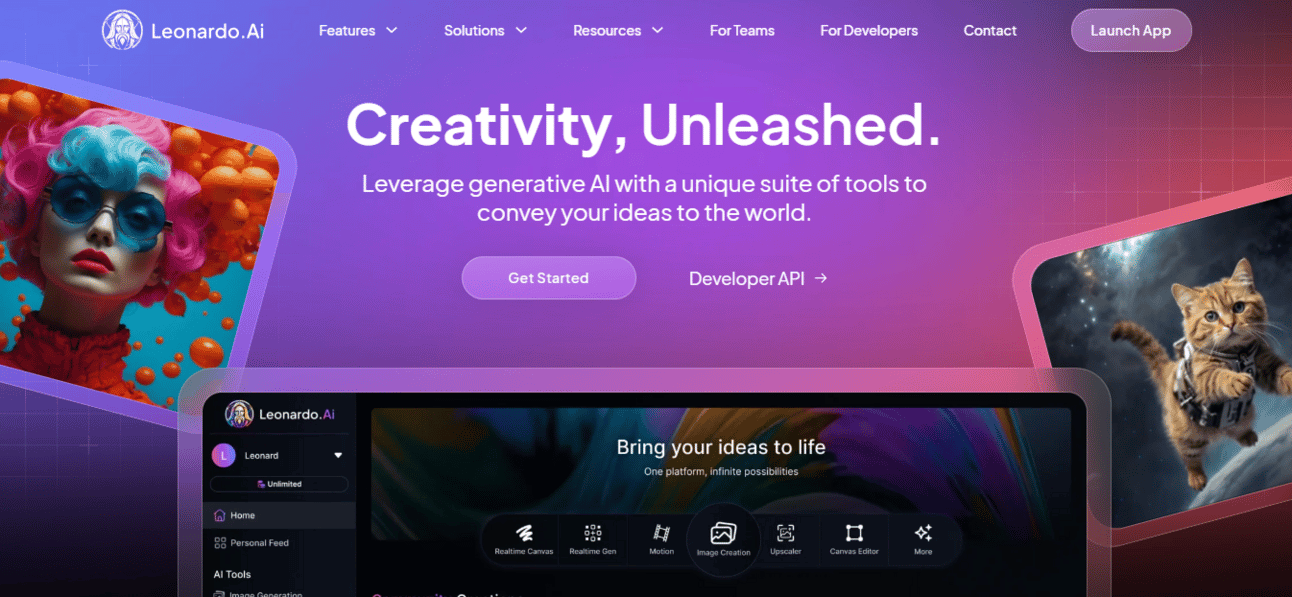
Select ‘Real-time Gen’
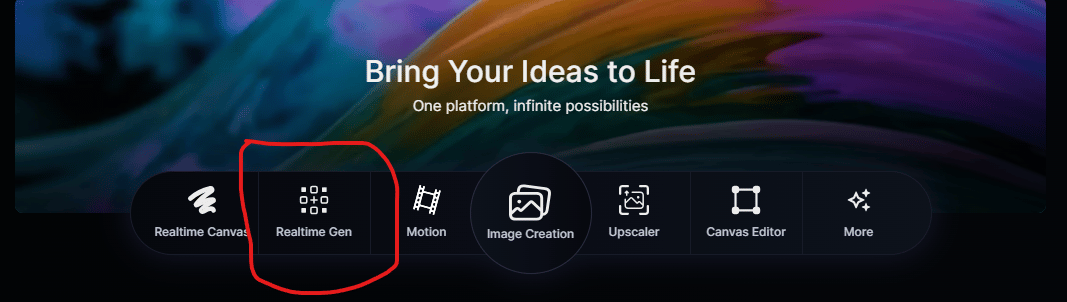
Step 2: Write Your Prompt
Now, simply write what you want to generate in the text box. the prompt we used is:
A golden trophy with leaves, filled with red wineStep 3: Output
Wait for a few seconds. Here you go!
You can download your creation by clicking on the download button on the top right corner.
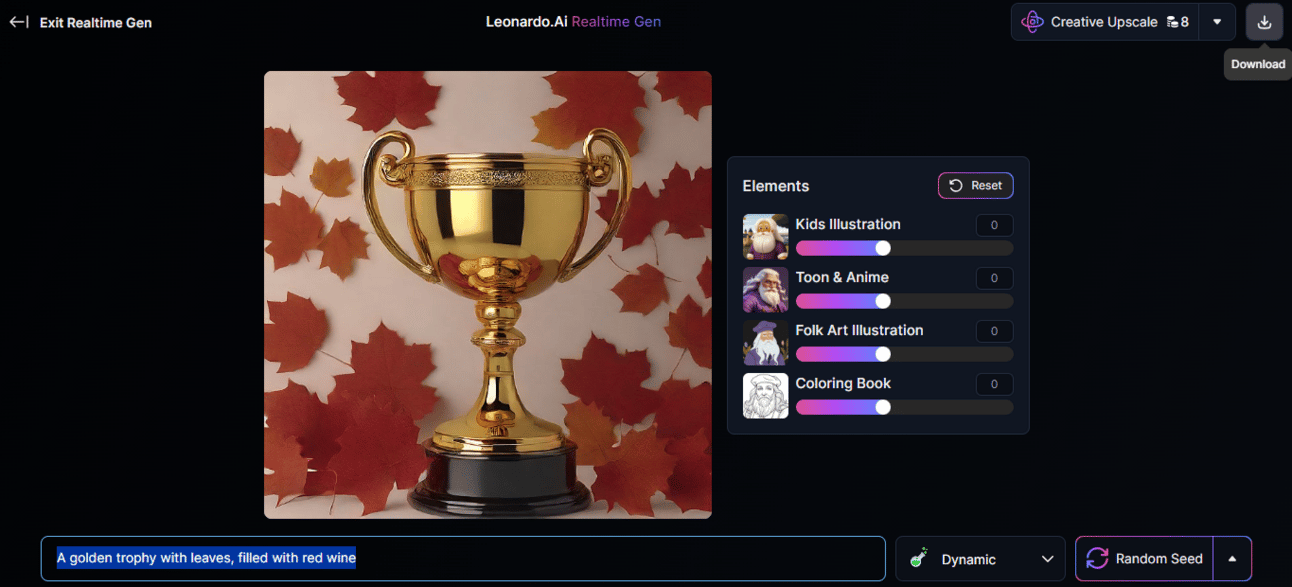
AI Tweet of the Day
Let’s play pictionary with Gemini ✏️ on Multimodal Canvas: an experiment powered by 1.5 Flash.
Developers can try it out with a Gemini API key → labs.google/multimodal-can…x.com/i/web/status/1…
— Google DeepMind (@GoogleDeepMind)
2:21 PM • Jul 3, 2024
Too Important to Miss
AI Resources
9 Best PowerPoint Alternatives in 2024 (Powered by AI).
The Ultimate DALLE-3 Cheat Sheet to create perfect images with ChatGPT.
How To Create a Brand In 6 Steps With AI.
Last Edition’s Poll
Are you excited to use Meta's AI-generated 3D model?
Yes. 92.00%✅
No. 3.00%
Not sure. 5.00%
Readers Opinions

Real or AI-Generated?

Surprisingly this quiz ended in a draw!
52 people participated in it. Congrats to the 26 people selected Real.
It was a real image.
This time you guys struggled too. 😁
Let us know by replying to this email. Next time, we’ll come up with another interesting one.
Reader’s Opinion:
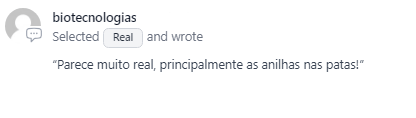
Translate: It looks very real, especially the rings on the paws!
We Value Your Feedback
How would you evaluate our today's newsletter?We read your emails, comments, and poll replies regularly. Your feedbacks help us to improve and deliver the best possible newsletter. |
What could be better than learning about AI? Learning with your friends and colleagues!
Know someone interested in AI?
And that's a wrap on today's edition!
If any questions are lingering, just hit reply to this email. Thanks.😊




Reply