- Smarter with AI
- Posts
- MonDive#20: Turn Ideas into Designs Instantly with Google AI
MonDive#20: Turn Ideas into Designs Instantly with Google AI
Seamlessly connect live data and assets into Figma for dashboards, mockups, prototypes, and brand systems.

Welcome to the MonDive
Today in MonDive, we’re unlocking the future of design: Google Stitch + Figma — a workflow that turns live data, tokens, and journeys into polished, always-updated designs.
From dashboards to localized mockups, from prototypes to brand systems — we’ll see how Stitch keeps every design in sync with the real world.
Let’s dive in 👇
How to Be AI-First – Free Virtual Event on October 15
On October 15 from 11-12 PM ET, join Section and Sangeet Paul Choudary, author of Reshuffle, for a discussion about strategy, opportunity, and methodology for rebuilding your team around AI principles.
He’ll cover:
> What’s the difference between being AI-enabled and AI-first?
> How can leaders think beyond the task-level and build an AI-first team at the system-level?
> What will becoming AI-first change about the way we fundamentally operate?
He’s taking audience questions, so come curious.
🧠 Why This Matters
Most design teams struggle to keep their work aligned with real data.
Mockups get outdated, design tokens drift, and localization becomes a time sink. Updating one screen often means hours of manual edits across dozens of files.
But design should move as fast as your product evolves.
Google Stitch bridges that gap by giving you:
Accuracy → Designs always sync with live datasets and brand tokens
Aesthetics → Polished, consistent layouts that stay on-brand across regions
Control → One update in Stitch reflects everywhere in Figma instantly
For designers, product managers, and marketers, this means:
Faster iterations and fewer manual updates
Presentations and prototypes that always use the latest data
Global consistency without extra overhead
👉 With Google Stitch + Figma, you don’t just design once — you design for now, for scale, and for real-world use.
Select Google Stitch + Figma
Visit Google Stitch
To get started, login to Google Stitch, select Standard Mode, and type your idea in the Describe your design box. Choose whether you want a Mobile or Web layout, then click Generate designs. Finally, review the results and refine them to match your needs.
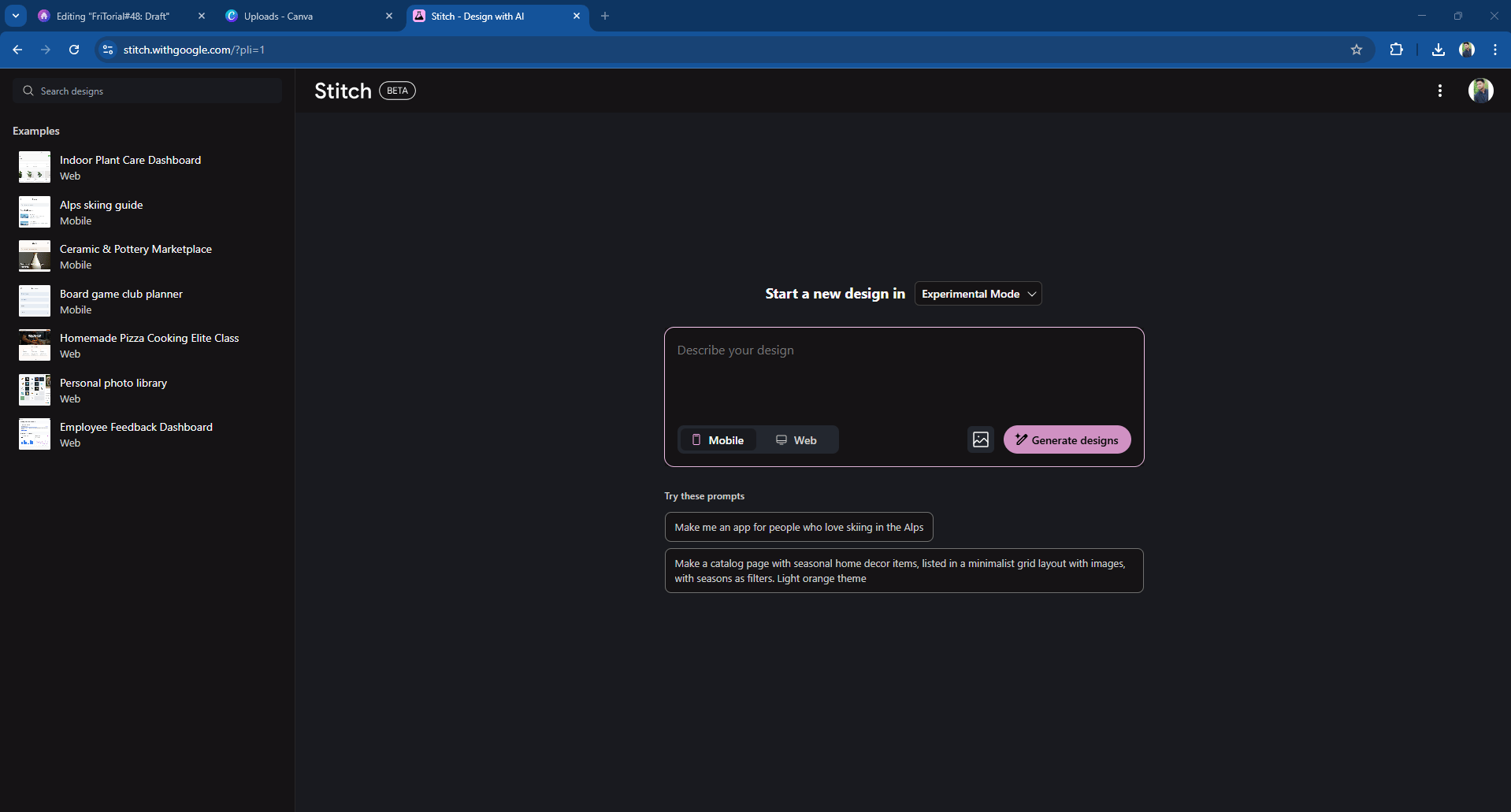
Visit Figma
First, generate your design in Google Stitch and copy it to Figma. Then, paste it into Figma Make, add your description, and refine the details. In just a few steps, you’ll have a polished, editable design ready to use.
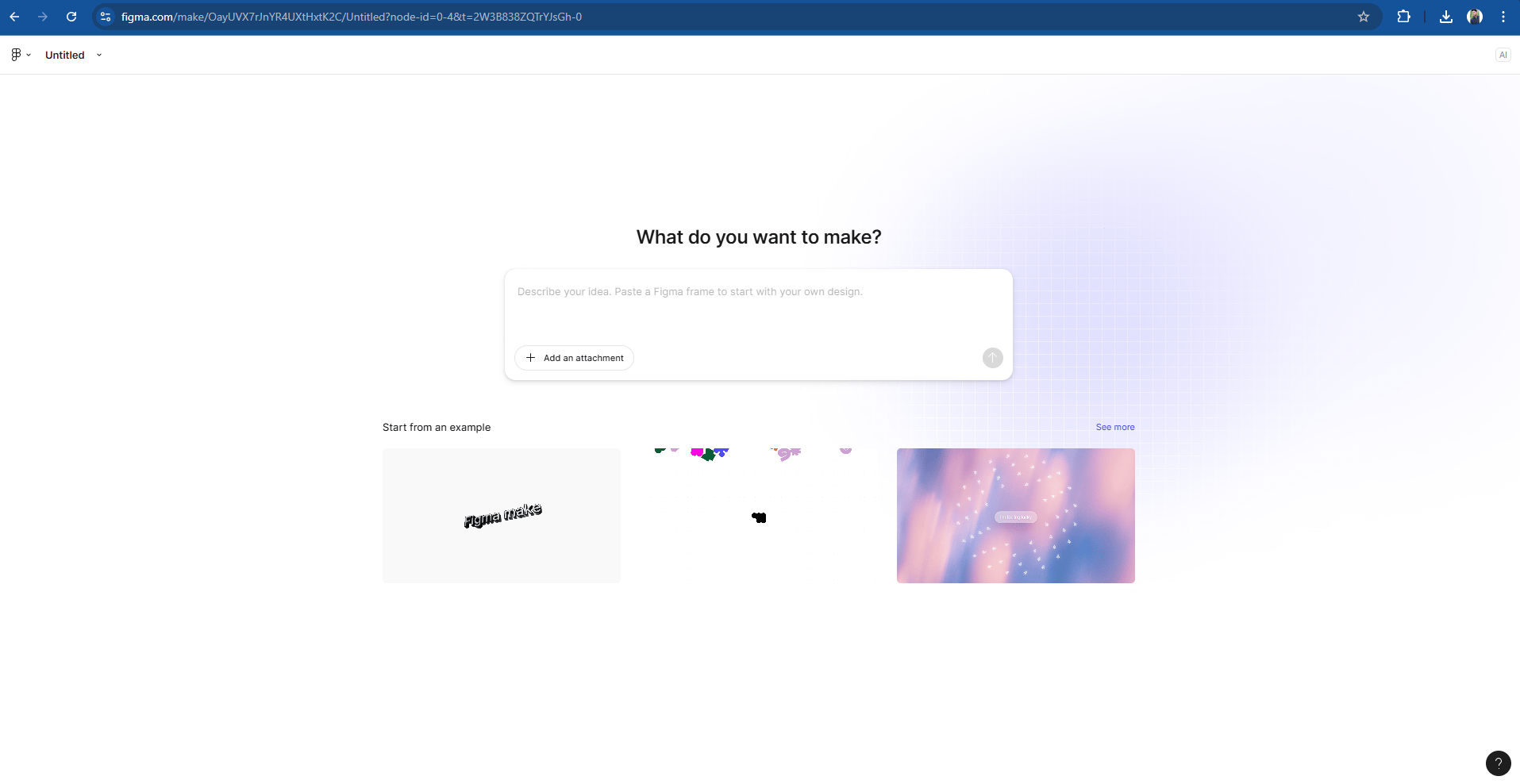
1. Live Dashboards in Figma
Input Example:
Need a professional dashboard on desktop without juggling Excel, slides, and design tools? Google Stitch + Figma brings it all together.
"Turn this monthly sales sheet into a clean, live-updating dashboard layout"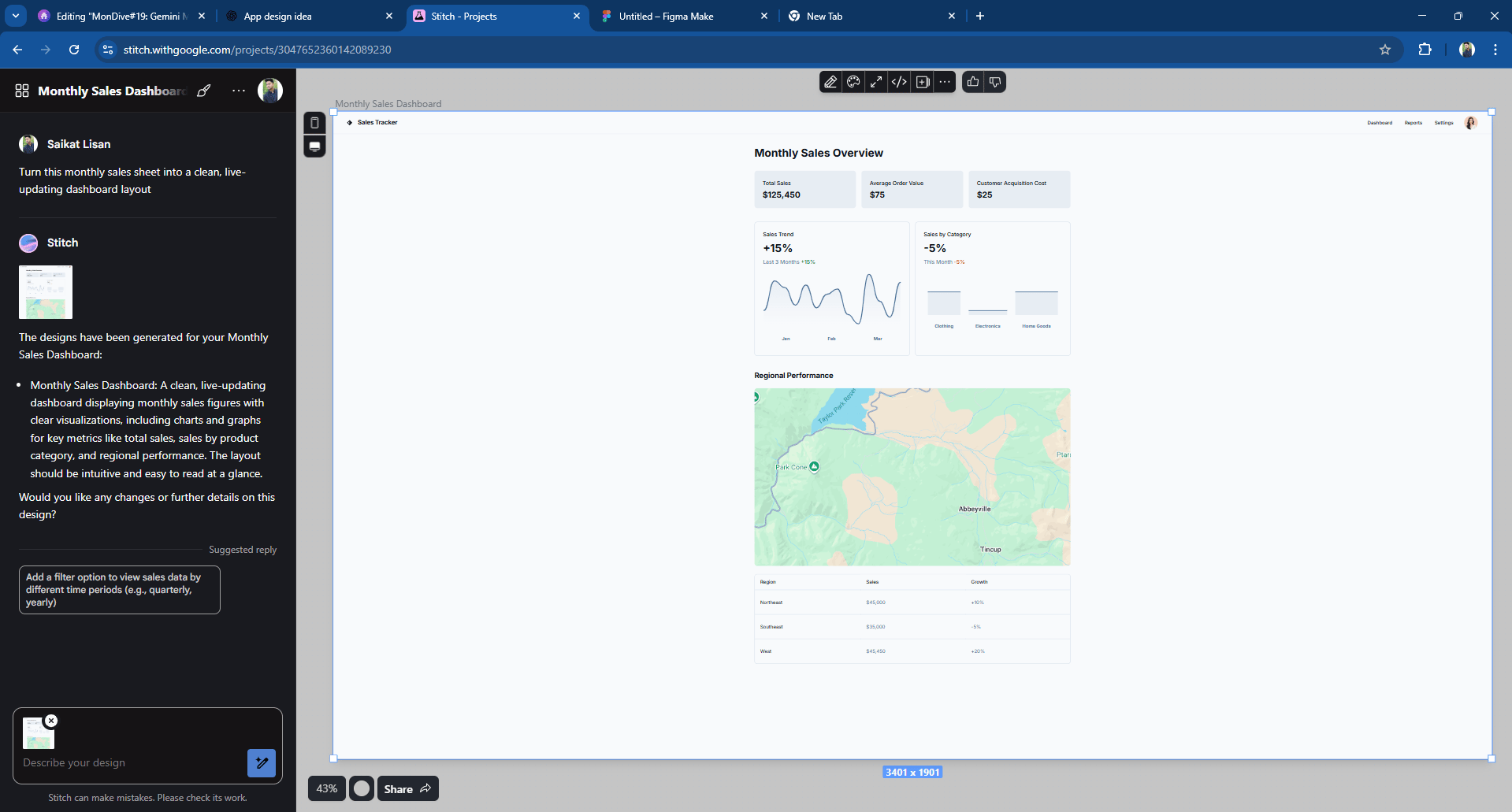
“Connect analytics or Google Sheets via Stitch” → On desktop, this is the integration step. Stitch links directly with your spreadsheet or analytics tool, pulling live sales, revenue, or performance data into your Figma workspace.
“Auto-generate pixel-perfect dashboards inside Figma” → On a desktop canvas, Stitch renders the dashboard layout automatically: KPI cards at the top, charts and graphs in the middle, and regional performance maps or tables below. Everything is clean, well-aligned, and presentation-ready.
“Always stays updated when the source data changes” → The desktop design isn’t static. Any update in your connected Google Sheet (e.g., new monthly sales or product categories) is instantly reflected in the Figma dashboard, ensuring the visuals are always up-to-date for reports, decks, or reviews.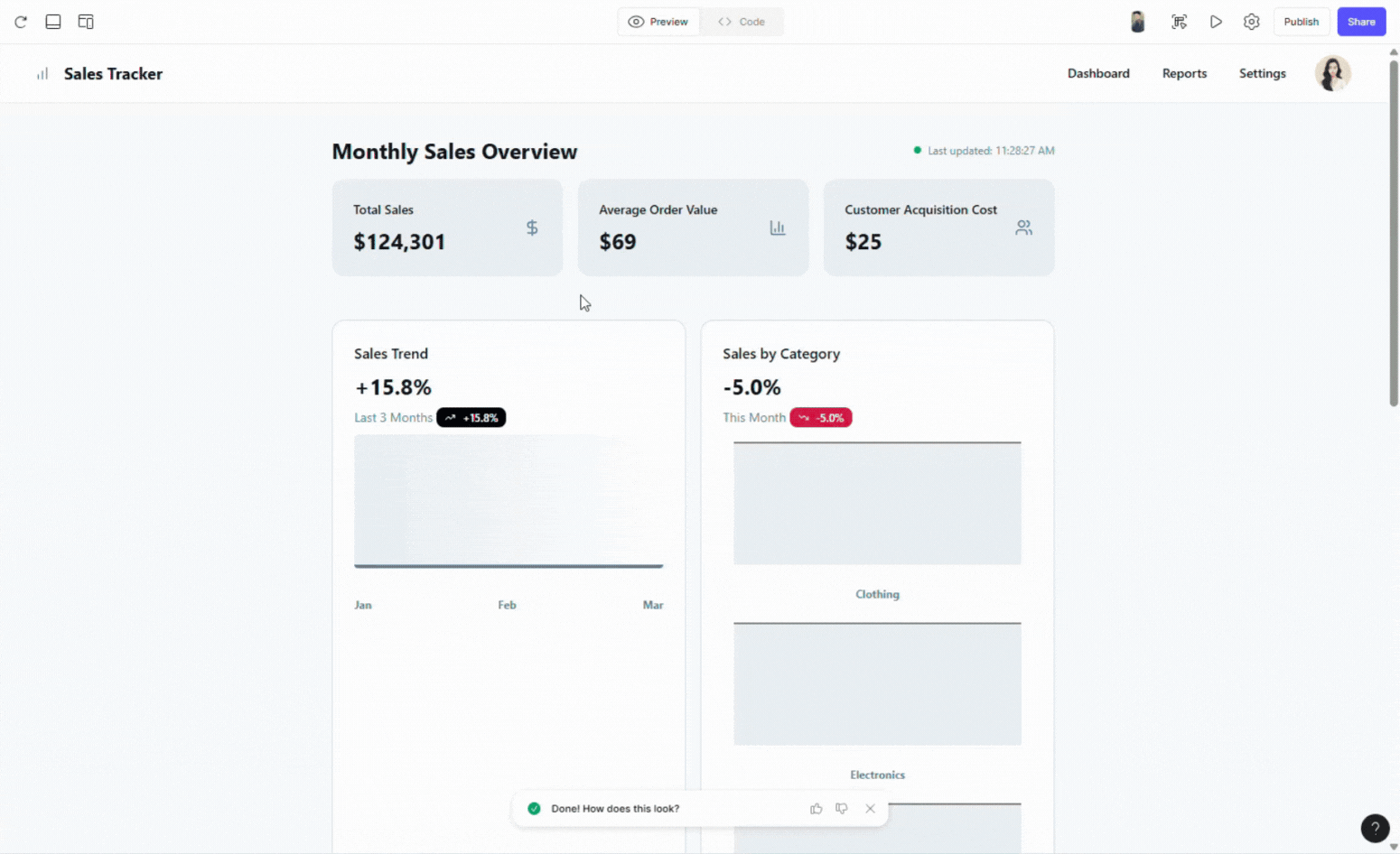
Monthly Sales Dashboard Result:
KPI Cards at the top displaying Total Sales, Average Order Value, and Customer Acquisition Cost
Sales Trend Graph visualizing revenue performance over the last 3 months
Category Comparison Chart highlighting growth or decline across product groups
Regional Map with Data Table showing sales distribution and growth percentages by region
Clean, minimalist desktop layout designed for clarity and professionalism
Result: A dynamic, data-driven dashboard inside Figma — seamlessly generated with Google Stitch. Always accurate, always up to date, and ready for use in presentations, investor decks, or internal reports.
2. Localized App Mockups
Input Example:
Need to design app screens for multiple languages but don’t want to manually duplicate and translate each one? Google Stitch + Figma can generate them instantly.
"Design onboarding screens for EN, ES, and JP, using auto-layout and consistent style."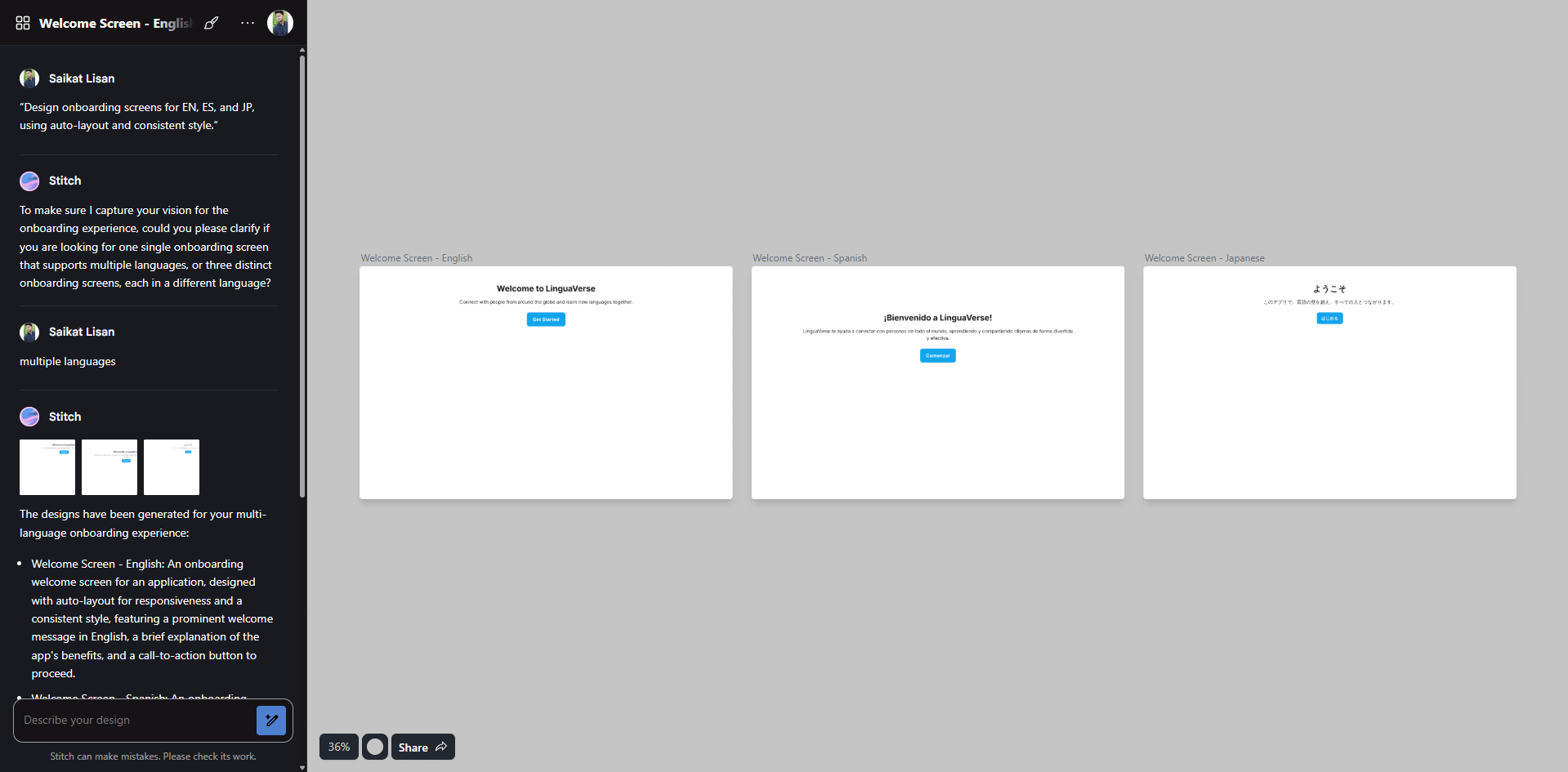
Localized App Mockups (Desktop in Figma)
✅ Stitch in translation tables directly from Google → On desktop, Stitch connects to your localization spreadsheet and pulls in translations automatically, so you don’t need to copy-paste.
✅ Auto-generate localized versions of your mockups → In your Figma desktop canvas, Stitch produces separate frames for EN, ES, and JP, keeping typography and layout consistent.
✅ Save hours of manual copy-paste across different locales → The desktop view makes it easy to compare side-by-side language versions, ensuring all screens stay aligned with your design system.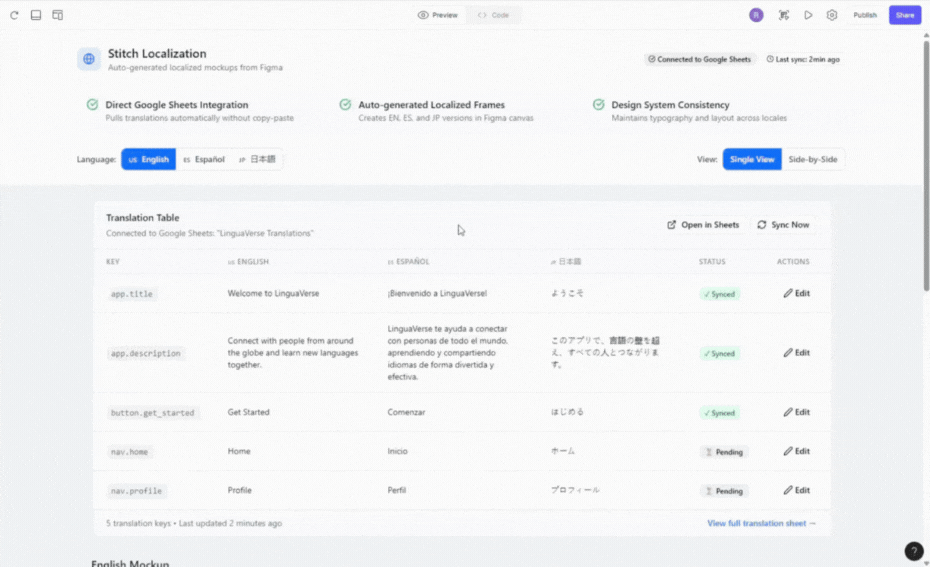
Localized App Mockup Result:
Direct Google Sheets integration keeps translations synced automatically
Auto-generated Figma frames for EN, ES, and JP versions
Consistent design system maintained across all languages
Translation table view for full visibility, quick edits, and synced status
Single view & side-by-side mode for easy individual or comparative reviews
Result: A multilingual onboarding flow inside Figma that is automatically localized, accurate, and scalable — saving hours of repetitive design work.
3. Smart Prototypes from Real Flows
Input Example:
Need to validate your checkout experience with real user paths—not guesses? Google Stitch + Figma can turn event logs into a clickable prototype.
Prototype the checkout flow from Stitch logs: cart → payment → confirmation → support.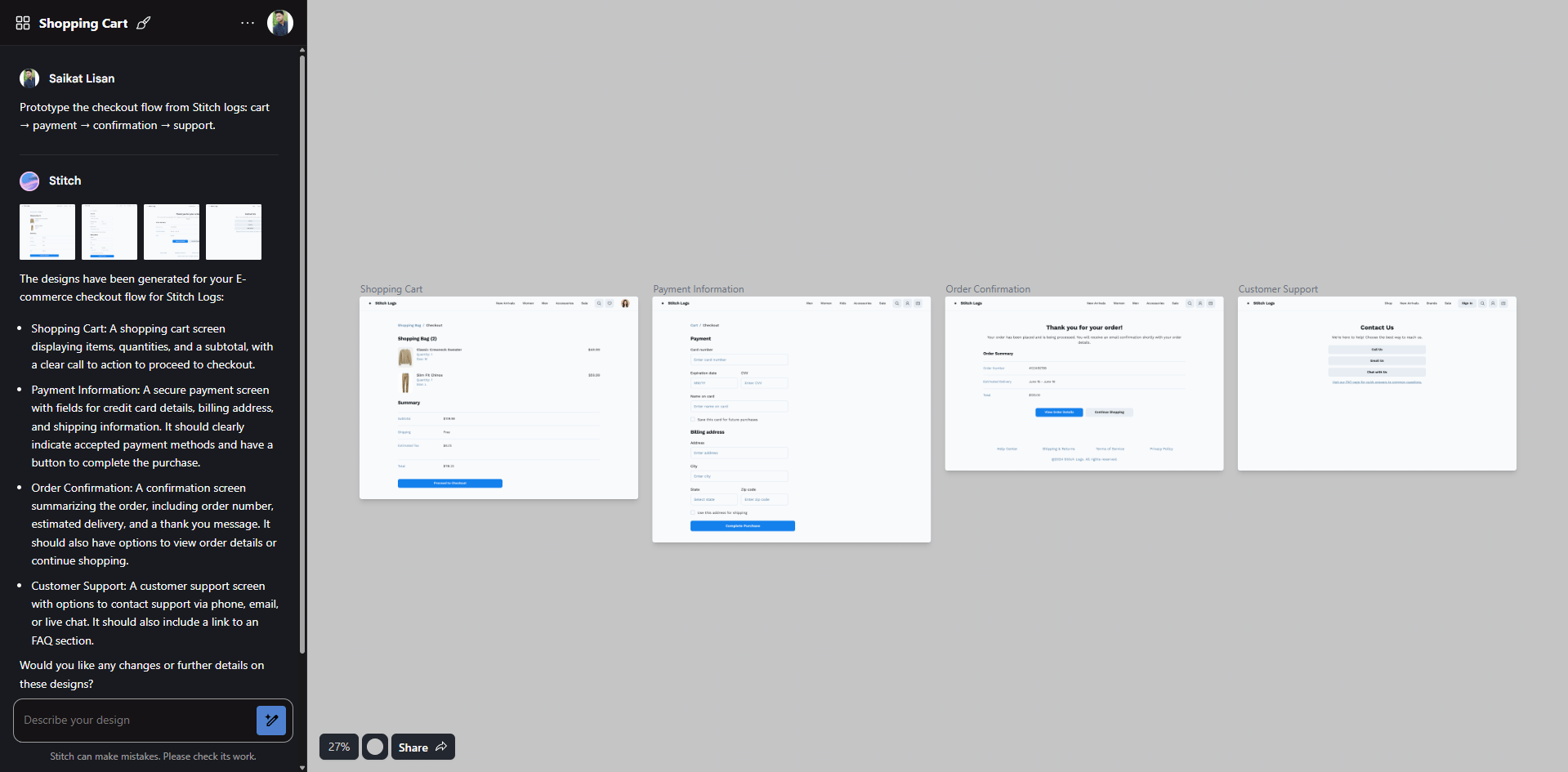
Smart Prototypes from Real Flows (Desktop in Figma)
✅ Pull customer journey data from Stitch (events, timestamps, outcomes) → On desktop, Stitch connects to your event logs and imports real checkout flows directly into your Figma file.
✅ Auto-map steps into screens with branches and edge cases → The Figma desktop canvas lays out each stage (Cart → Payment → Confirmation → Support) in a structured flow, with branching logic for success, failure, or abandonment paths.
✅ Clickable prototype ready for testing—before writing any code → Designers and PMs can click through the desktop prototype, test transitions, and validate flows with real user paths, all without needing a coded build.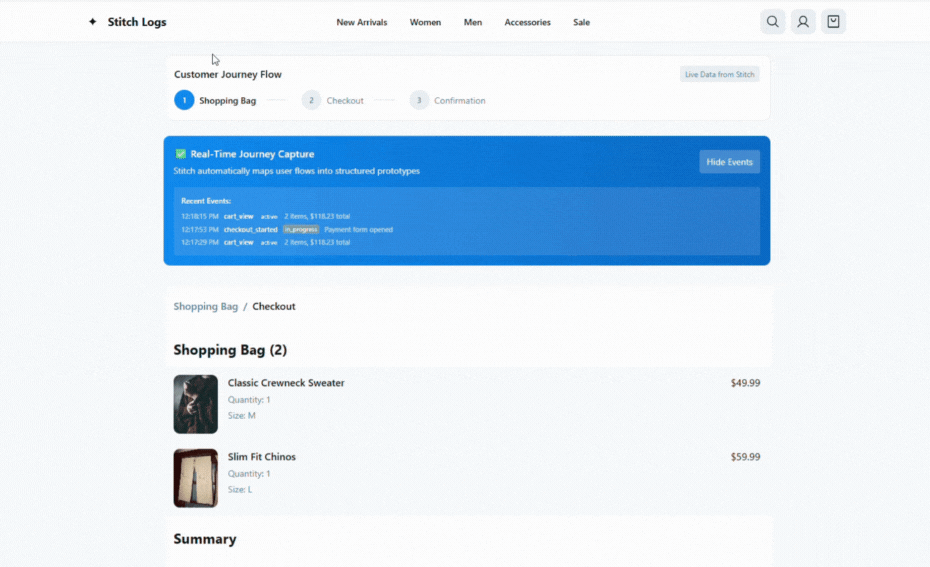
Checkout Flow Prototype Result:
Auto-generated flow: Shopping Bag → Checkout → Confirmation
Real-time events synced from Stitch logs
Clickable prototype with transitions for testing
Data-backed journey reflecting real user behavior
Result: A live, data-accurate checkout prototype in Figma — testable, clickable, and ready to refine before development.
4. Automated Brand Guidelines
Input Example:
Need to keep every designer and agency aligned on your brand? Google Stitch + Figma can generate a brand book automatically.
“Generate a one-page style guide with our updated brand palette, typography, and logo placement rules.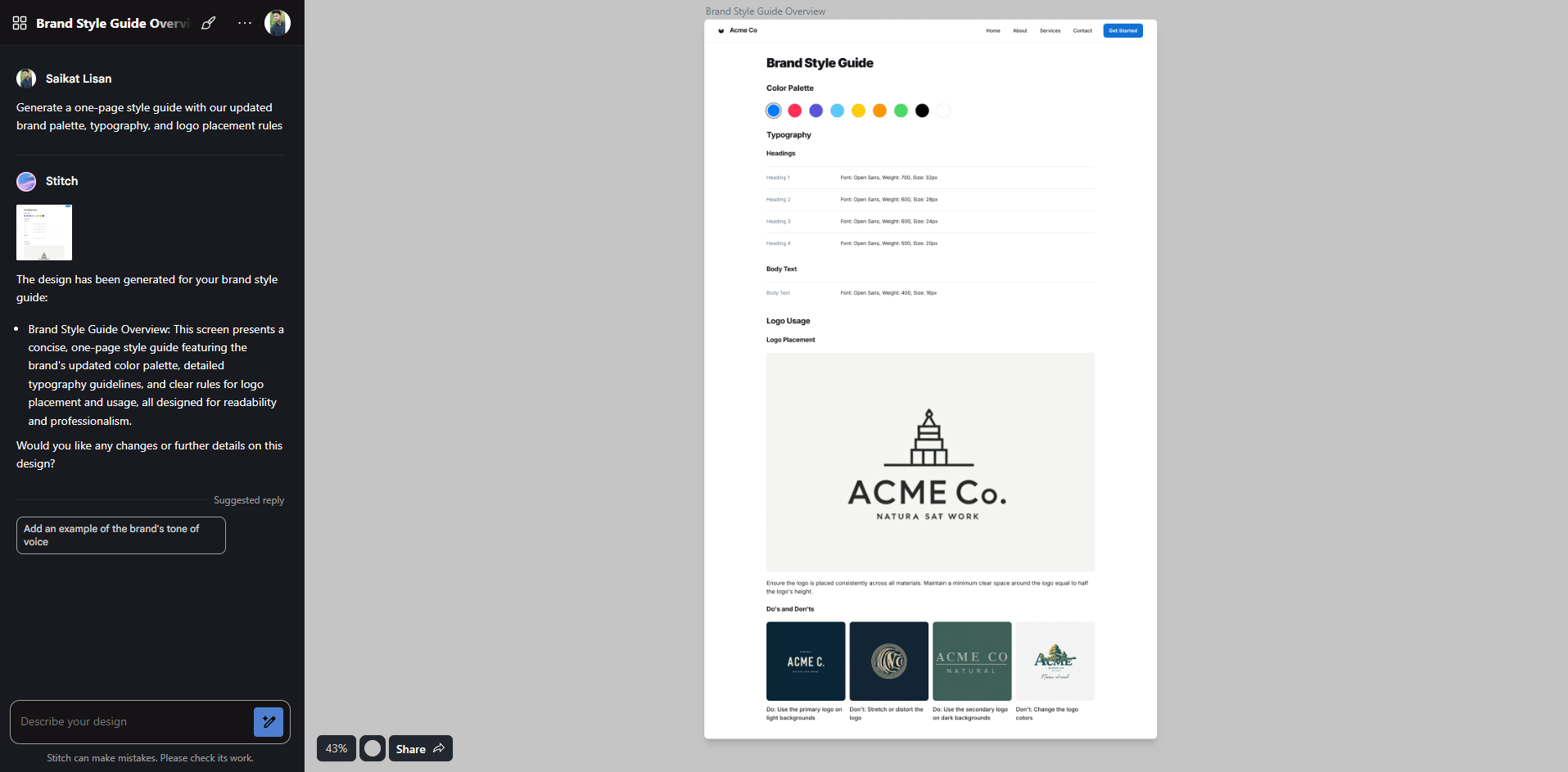
Automated Brand Guidelines (Desktop in Figma)
✅ Import logos, colors, typography, and icons directly from Stitch → On desktop, Stitch connects to your brand asset library and pulls everything into your Figma file automatically.
✅ Auto-generate a one-page style guide in Figma with live tokens → The Figma desktop canvas displays a clean layout with color swatches, font pairings, and logo placement rules, all synced from Stitch.
✅ Ensure every stakeholder works from the same source of truth → Designers, agencies, and partners reviewing on desktop always see the latest, live-updated brand book — no outdated PDFs or slides.
✅ Expandable sections for advanced guidelines → Add motion principles, spacing rules, image treatments, and iconography libraries, all sourced live from Stitch.
✅ Version history & rollback → Track changes in brand assets over time, and revert to older versions instantly if needed.
✅ Role-based access controls → Give marketing teams access to logos and palettes while keeping system-level tokens reserved for product design teams.
✅ One-click export options → Export your brand guidelines from Figma to PDF, HTML, or shareable links for agencies and external collaborators.
✅ Cross-platform consistency → Sync assets not only to Figma but also to Google Slides, Docs, or even your codebase via Stitch, ensuring brand alignment everywhere.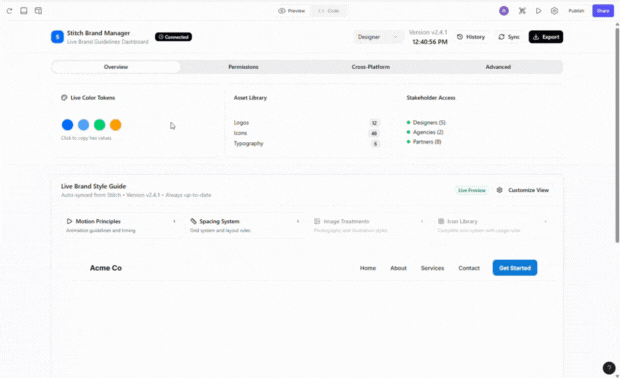
Automated Brand Guidelines Result:
Live color tokens synced from Stitch
Centralized logos, icons, and typography library
Auto-generated style guide with expandable sections
Role-based access and version history built in
Result: A comprehensive, living brand system inside Figma (desktop) — powered by Google Stitch. Always updated, scalable, and ready to guide both internal teams and external partners with clarity.
✨ Which one of these use cases excites you most?
Which one of these use cases excites you most? |
🥊 Results
Google Stitch + Figma
✅ Strengths:
Connects live data (Sheets, analytics, logs) directly into Figma
Auto-generates dashboards, mockups, prototypes, and brand guides
Ensures consistency with live design tokens across all projects
Saves hours of manual updates, translations, and duplication
❌ Weaknesses:
Requires structured data sources to work smoothly
Complex flows may need manual polish after auto-generation
More suited for rapid iteration than deep custom design
⚖️ Verdict:
Google Stitch is the fastest way to turn data, assets, and journeys → into live Figma designs. Best for design teams, product managers, and global brands who need speed, accuracy, and consistency at scale.
🔄 Side-by-Side Takeaway
Speed → Go from raw data to production-ready design in minutes
Simplicity → No repetitive copy-paste or manual syncing
Consistency → Design tokens, flows, and content stay aligned across all teams
👉 With Google Stitch, your designs don’t just look good — they stay fresh, accurate, and globally consistent.
We’d love to hear from you!How did you feel about today's MonDive? Your feedback helps us improve and deliver the best possible content. |
Know someone who may be interested?
And that's a wrap on today's MonDive!

Reply